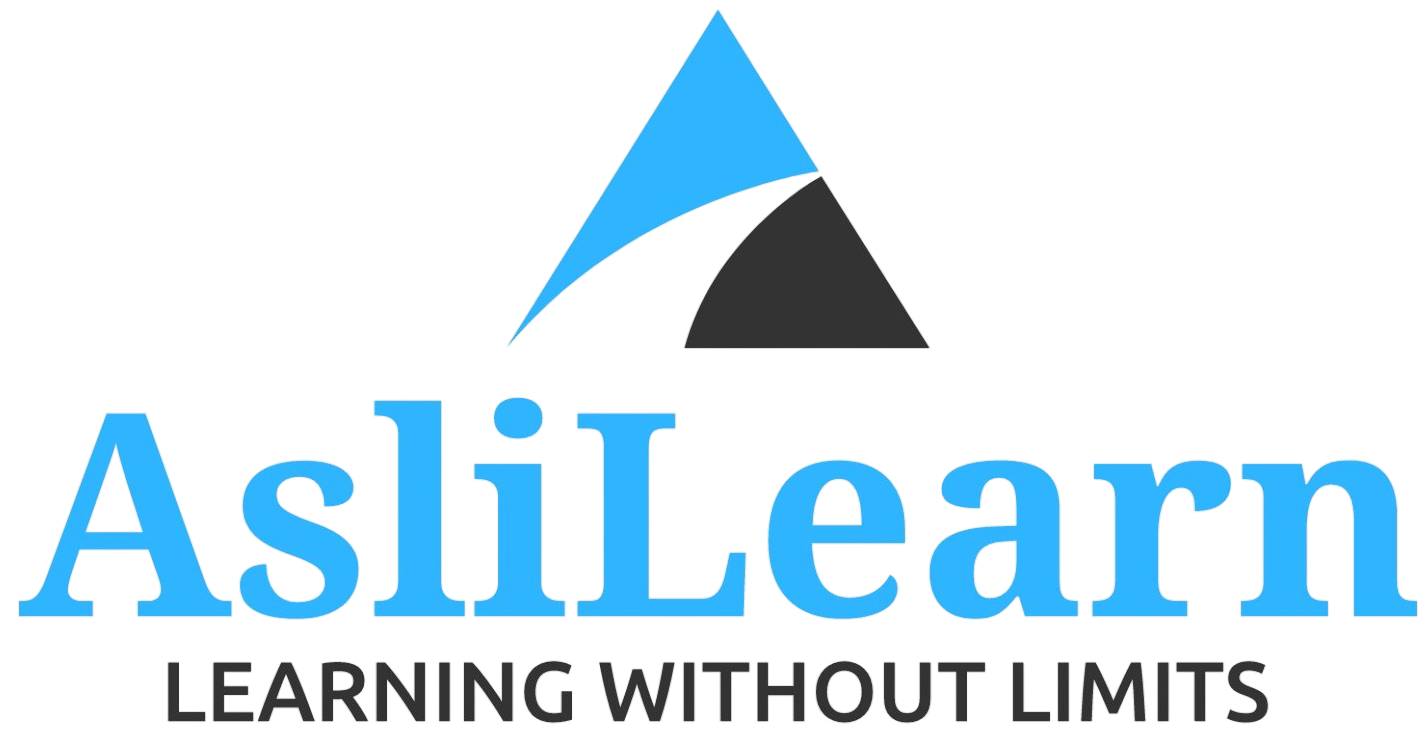Storage & Data Protection
Course Description:
This course explores the key concepts and practices in data storage and data protection. It covers various types of storage systems, technologies, backup strategies, disaster recovery, and data security methods. Students will learn how to design and manage storage infrastructures, implement data protection measures, and ensure business continuity in case of data loss. The course is ideal for students aiming for careers in IT infrastructure, cloud storage, or data security.
Course Duration:
12 weeks
3 hours per week
plus practical labs and assignments