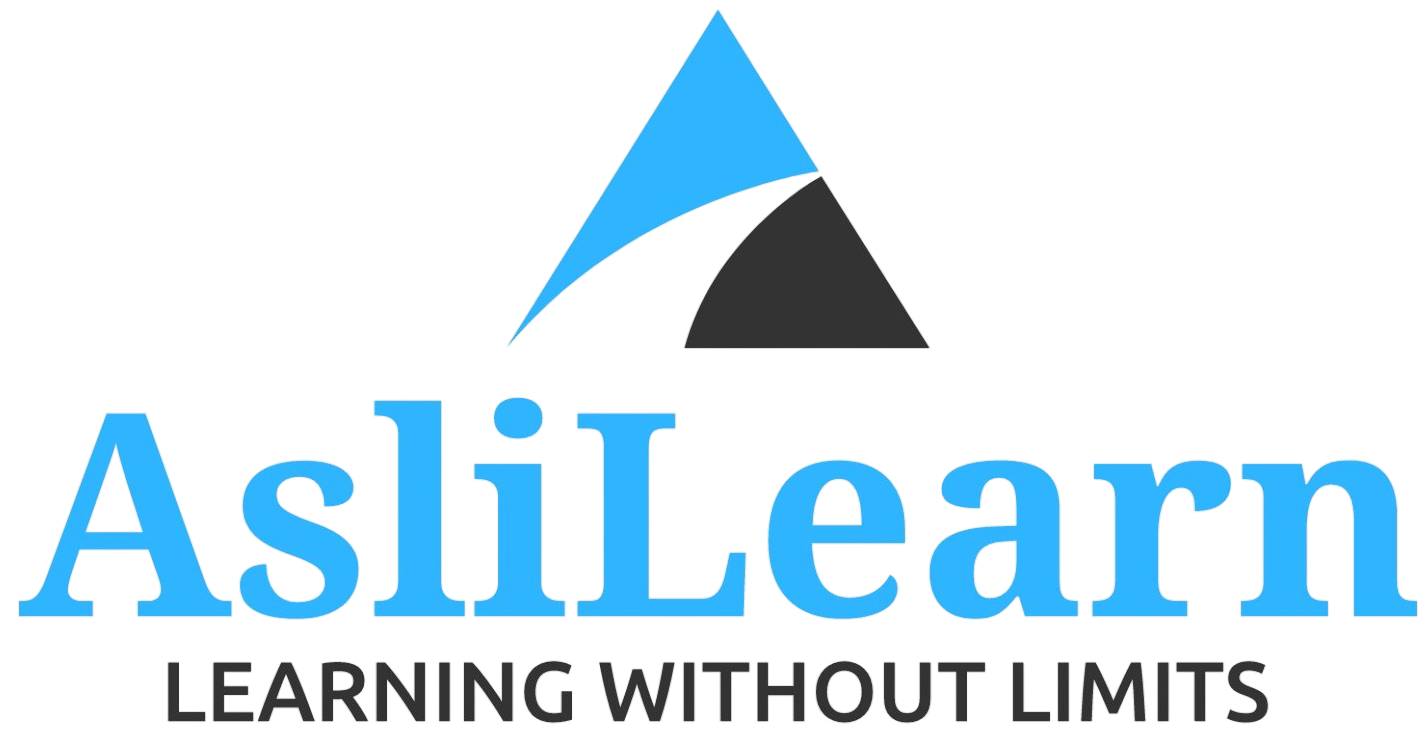VMware Administration
Course Description:
This course provides a comprehensive overview of VMware administration, focusing on deploying and managing virtualized environments using VMware vSphere. Students will learn how to configure VMware ESXi hosts, set up vCenter Server, manage virtual machines (VMs), and implement key features like clustering, storage, and networking. By the end of this course, students will be well-versed in VMware administration tasks, including troubleshooting and optimization.
Course Duration:
12 weeks
3 hours per week
plus practical labs and assignments